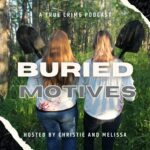Discover the Exciting New Features of Apple iOS 18: Tap to Cash, Enhanced Privacy, and…a Calculator?

If you watched the Fallout series, you know Apple will inevitably become VaultTec.
Apple was like ‘yeah let’s do Venmo but make it absolutely sick’ pic.twitter.com/WX848gLnuJ
— Sebastiaan de With (@sdw) June 10, 2024
Apple’s Latest iOS Announcement: New Features and Critical ReceptionApple has recently unveiled its latest iOS update, bringing a host of new functionalities and features designed to enhance user experience. This announcement has generated significant buzz in the tech community, with excitement and critical analysis. Below, we break down the key features of the new iOS and what critics are saying about them.
New iOS Features
The new money exchange feature on iOS 18 is called “Tap to Cash.” It’s BY FAR the coolest new feature. It allows users to transfer money to another Apple Pay user by simply holding their devices close together, similar to how AirDrop works for files. Here are the key details:
- Functionality: Users can pay another iPhone or Apple Watch user by holding the devices close together and selecting the option to send cash. This process does not require sharing phone numbers or email addresses, ensuring privacy.
- Integration: Tap to Cash is integrated with Apple Cash, meaning the money is charged to the sender’s account and credited to the recipient’s account.
- Privacy and Security: Apple emphasizes that the feature is private and does not require sharing personal details. However, specific security measures beyond this were not detailed during the announcement.
- Additional Updates: Alongside Tap to Cash, Apple Wallet will also receive updates, such as more detailed event tickets, including stadium maps and event guides.
Enhanced User Interface
- Dynamic Island: A new interactive area at the top of the screen that adapts to different apps and notifications.
- Customizable Lock Screen: Users can now personalize their lock screens with widgets, photos, and different clock styles.
- Focus Mode Enhancements: Improved Focus modes allow users to filter notifications based on their current activity.
Improved Messaging
- Edit and Unsend Messages: Users can now edit or unsend iMessages within a specific time frame.
- SharePlay in Messages: SharePlay integration allows users to watch movies, listen to music, or share their screen directly within a message conversation.
Advanced Privacy and Security
- Safety Check: A new feature designed to help users in abusive relationships by managing who has access to their information.
- Passkeys: A more secure and accessible way to sign in, replacing passwords with cryptographic keys.
Enhanced Multitasking
- Stage Manager: A new multitasking tool that allows users to organize apps and windows for a more efficient workflow.
- External Display Support: Improved support for external displays, enabling users to use their iPad as a secondary monitor.
Health and Fitness
- Medication Tracking: A new feature in the Health app that helps users manage and track their medications.
- Fitness+ Updates: New workouts and features in the Fitness+ app, including guided meditations and workout plans.
Other Notable Features
- Live Text in Videos: Users can now interact with text in paused video frames.
- New Home App: A redesigned Home app that offers better control and integration with smart home devices.
- Weather App Enhancements: More detailed weather forecasts and new animations.
Positive Feedback
- User Interface Improvements: Critics have praised the new customizable lock screen and Dynamic Island for making the user experience more engaging and personalized.
- Privacy Features: The introduction of Safety Check and Passkeys has been well-received for enhancing user security and privacy.
- Multitasking Tools: Stage Manager and external display support have been highlighted as significant improvements in productivity.
Areas of Criticism
- Learning Curve: Some critics argue that the new features, particularly Stage Manager, have a steep learning curve and may confuse less tech-savvy users.
- Battery Life Concerns: The new dynamic features and enhanced multitasking capabilities may negatively impact battery life.
- Limited Compatibility: Certain features are only available on the latest devices, leaving users with older models unable to take full advantage of the update.
Apple’s latest iOS update brings a wealth of new features to improve user experience, privacy, and productivity. While the update has been well-received, some critics have pointed out potential drawbacks such as a steep learning curve and possible battery life issues. Finally, including a fucking calculator is laughable but whatever.
Dean Blundell
Dean Blundell is a Canadian radio personality. Best known as a longtime morning host on CFNY-FM (The Edge) in Toronto, Ontario. In 2015 he was named the new morning host on sports radio station CJCL (Sportsnet 590 The Fan). Dean started his career in radio in 2001 and for nearly 20 years been entertaining the radio audience. Dean’s newest venture is the launch of his site and podcast which is gaining tremendous momentum across North America.